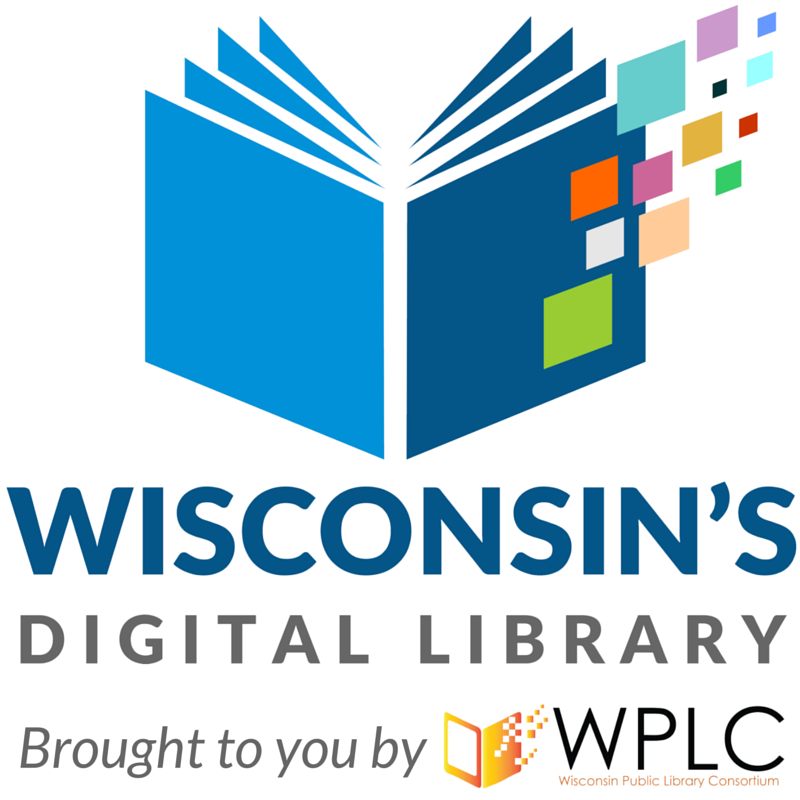Read
eBooks & eMagazines
Wisconsin’s Digital Library
Cedarburg Public Library patrons have access to electronic books and magazines through Wisconsin’s Digital Library.
Sign in to Wisconsin’s Digital Library using your library barcode and PIN. Be sure to select Cedarburg Public Library (or whichever Monarch System library you are registered at), not Monarch. Search and borrow titles.
You can read and listen to electronic books on your smartphone, tablet, or computer. Get started by selecting instructions based on your device:
- Smartphones, Android and iOS Tablets, Mac, Nook, and Windows 10 computers
- Kindle Fire & Kindle eReader
Additional help is available from the online OverDrive Help Guides.
Hoopla Instant
Read eBooks & eComics on your device using the Hoopla app. Sign in to Hoopla with your library card.
Read
Wisconsin's Digital Library
Read eBooks and eMagazines from the Wisconsin's Digital Library on your computer.
Hoopla Instant
With Hoopla Instant, you don't have to wait to for eBooks, eAudiobooks, eComics, and eMagazines on your device.
Libby

Access eBooks, eAudiobooks, and eMagazines using the Libby app on your device. Download the Libby app from your app store and connect it to your library card.